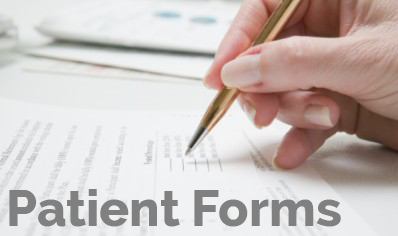Please call CPIM before visiting if you have the following symptoms: fever, cough, or shortness of breath. To limit our community’s exposure to COVID-19 and to keep you home and healthy, we are now offering telehealth appointments with our providers via Zoom. Please request a telehealth visit through the Patient Portal or call 907-714-5730 to make your appointment. For instructions on how to download Zoom, click here.
9/14/2020: CPIM is moving to CPH’s EMR. The CPIM Patient Portal with Medfusion will not be available after 12/30/2020. Please sign up for My Chart through CPH here.

Central Peninsula Internal Medicine
Board Certified Physicians and Advanced Nurse Practitioners providing quality healthcare on the Kenai Peninsula
About UsOffice Hours
Monday-Friday: 8:00am-4:30pm
Blood Draw/Lab: 7:45am-3:00pm
*Lab is closed to walk-ins from 12:30pm-2:00pm
Please call before walk-in visits
Where to find us
247 N. Fireweed Street, Soldotna, Alaska 99669
We are located in Suite A of the Fireweed Medical Building, across the street from the Emergency Department of Central Peninsula Hospital in Soldotna.
Appointments
The team at Central Peninsula Internal Medicine offers compassionate, quality care that’s easy to schedule. Contact us today to make your appointment with one of our medical professionals.
Returning patients can access information from their medical records directly from our website
Enjoy 24/7 access to your medical information from the comfort and privacy of your own home or office. Log in to the Patient Portal to stay informed about your health status, communicate with clinic staff, get test results, and even track your medical bills. Please note that we are moving to CPH’s EMR and that the current CPIM Patient Portal with Medfusion will not be available after December 30, 2020. Please sign up for My Chart through CPH here.
Register in Five Easy Steps
Step 1
Gather information about your insurance plan and local pharmacy, and click the Log In button below. Then click the yellow Create Account button to begin the registration process.
Step 2
When prompted, create your User ID and Password, and keep them on file for future use. You will need this information each time you log in to the Patient Portal.
Step 3
Fill in the form as prompted, making sure to fill in the mandatory fields marked by red asterisks.
Step 4
After finishing the form to the best of your ability, click the yellow Submit button at the bottom of the page. You are now registered with the PIM Patient Portal!
Step 5
After submitting, you can navigate to your Patient Page to request appointments, manage payments, and more. Click the blue link titled
Back To My Patient Page.
Physicians
Certified Nurse Practitioners
Years Of Experience
Meet our physicians and service providers
Patient forms and medical resources
We know your time is valuable, that’s why we make patient forms and health resources available online. Save yourself time at the clinic by filling out patient paperwork online and staying up to date with the most recent health-related news.
Health and Wellness News
-
CDC Statement on Measles Outbreak
Source: CDC International Newsroom Published on 2025-04-07
-
CDC Statement on Measles Outbreak
Source: CDC International Newsroom Published on 2025-02-27
-
CDC Reports Nearly 24% Decline in U.S. Drug Overdose Deaths
Source: CDC International Newsroom Published on 2025-02-25
-
CDC warns of Listeria outbreak linked to supplement shakes distributed in long-term care facilities
Source: CDC International Newsroom Published on 2025-02-24
-
U.S. Government Releases First National One Health Plan to Protect People, Animals, and Our Environment from Shared Health Threats
Source: CDC International Newsroom Published on 2025-01-10
-
First H5 Bird Flu Death Reported in United States
Source: CDC International Newsroom Published on 2025-01-06
-
CDC Confirms First Severe Case of H5N1 Bird Flu in the United States
Source: CDC International Newsroom Published on 2024-12-18
-
CDC warns of a Salmonella outbreak linked to cucumbers
Source: CDC International Newsroom Published on 2024-11-29
-
CDC warns of Listeria linked to ready-to-eat meat and poultry products
Source: CDC International Newsroom Published on 2024-11-22
-
CDC confirms H5N1 Bird Flu Infection in a Child in California
Source: CDC International Newsroom Published on 2024-11-22
For your health and safety, please bring your medications and supplements with you to all of your scheduled appointments.
Health maintenance is important, be proactive about your health! Ask your provider if you need: annual mammography screening, colon screening if you are 50 or over and dexascan if you are 60 or over.

Downloading Zoom for your telehealth appointments
To ensure a pleasant telehealth experience with your first Zoom appointment, we highly encourage patients to download and install the Zoom app before their appointment.
To download and install the Zoom app:
1) Go to https://zoom.us/download
2) From the Download Center, click on the Download button under “Zoom Client For Meetings.”
3) The Zoom app will automatically download. Once the download is complete, proceed with installing the Zoom app onto your desktop or mobile phone.
To download the Zoom app for mobile phones, click the buttons below:
If you are having trouble downloading zoom on a Mac computer, please visit this link: https://support.zoom.us/hc/en-us/articles/203020795-How-To-Install-on-Mac
Thank you for taking the time to download Zoom before your telehealth appointment.
Thank you,
Central Peninsula Internal Medicine